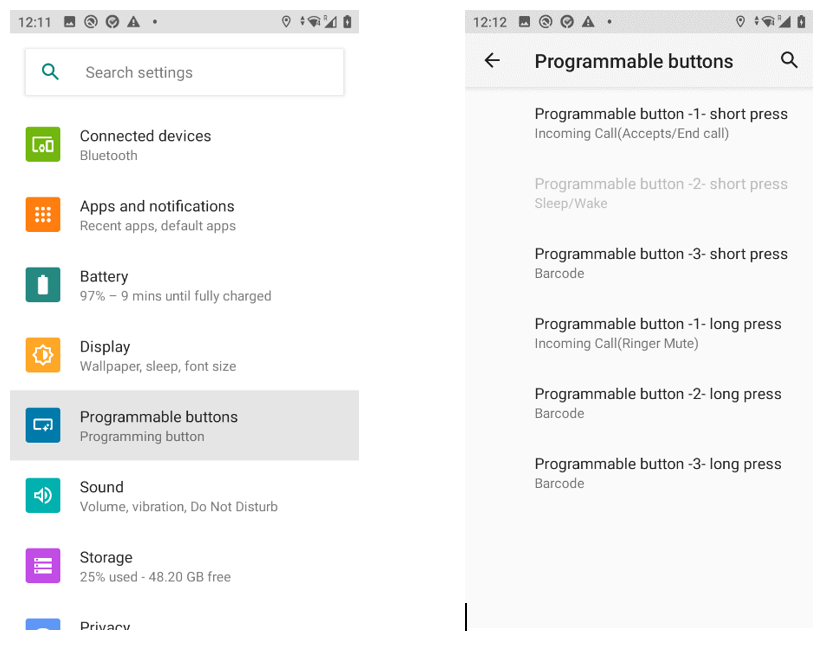BAquasafe APP installation guide on Android
Download the APP from the PLAY STORE
Android apps are available for download from the PLAY STORE.
https://play.google.com/store/apps/details?id=com.maninwaterapp&hl=en&gl=US
BAQUASAFE download link
Latest release: V1.0.6
Installation & manual configuration procedure
1. Launching the APP for the First time
Accept the terms of use, accept to share the location, accept to give access to the SMS send and view features from the phone.
2. Pair the bluetooth sensor with the device for the very first time.
3. Programmable buttons configuration
Go to parameter and click on “Programmable buttons”
For button 2 & 3, setup assignation to an usuned function (e.g. “Barcode”). At the moment, it’s not possible to have a “none” assignation.
4. Disable Wave text message banners
The BAquasafe app uses text messages to communicate with other phones. As a default behaviour, the received messages are displayed in a temporary banner on screen. To disable them, follow the instructions:
In parameters, go to “Apps and notification”
Select the wave app, go to notification. For each channel, disable pop on screen.